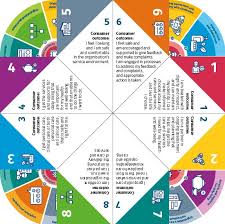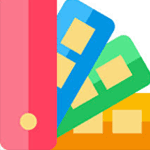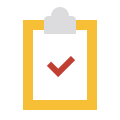
Useful Guides & Resources
Please find below some useful fact sheets, information documents and forms, which we have collated to assist you while you at James Milson Village.
FREQUENTLY USED FORMS
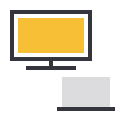
Multipurposes Chart
Mutipurpose

Advanced Care Directives
The directive is a formalised version of your advance care plan . It outlines your preferences for your future care along with your beliefs, values and goals.
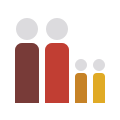
Infection Control
The achievement and maintenance of Infection Prevention and Control practice and standards throughout James Milson Village.
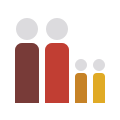
Staff Allocation of Keys, Access Card & Return
This form is to be completed for each employee or resident who is issued with keys on a permanent basis.
Initial documents request
The Assessment Team will request certain key documents during the entry meeting at site audits, review audits and assessment contacts where performance against the Aged Care Quality Standards (Quality Standards) is being assessed. Below guide will assist you in collating those documents
Requested documents at the entry meeting
A complete list of consumers in the service. The person in charge at the service will be asked to
identify any consumers with:
– palliative care needs
– cognitive impairment or otherwise limited in their capacity to communicate
– specialised nursing needs
– representation by the public guardian
Record of consumers who are receiving psychotropic medications or are subject to physical restraint.
The contact information for consumer representatives.
Clinical incident management information records and any trends analysis. The person in charge at the service will be asked to identify any consumers who have:
– experienced falls in the previous three months
– acquired pressure injuries in the previous three months
– been given the wrong medication in the previous three months
– sustained serious injuries in the previous three months or have been transferred to hospital.
Complaints register for the previous six months, including consumer/representative names.
Consolidated records of incidents involving allegations or suspicions of reportable assaults for the previous six months. The person in charge at the service will be asked to identify any instances of consumers harming other consumers or staff where the exemption from mandatory reporting has been applied.
Please inform your line manager about the visit
Please contact IT if any access needs to provided to the system
EMERGENCY PLAN
Emergency evacuation back packs
Emergency evacuation back packs contain a collection of essential items to equip us in the event of an emergency where we are required to evacuate our Residents.
Carabella House – Evacuation Pack is located on the ground floor in Clinical Treatment Room next the Unit
Managers office in the white cupboards closest to the door.
Elamang House – Evacuation Pack is located on the ground floor in the white cupboards near the fire panel.
INCIDENT MANAGEMENT
Take all appropriate steps to ensure residents/representatives/families, visitors, volunteers, contractors on site are safe. Identification of an incident will dictate the required response and escalation process.
F.A.Q.
Where are my Policy documents
How do I access my learning
At JMV, We care about our employees and help them develop their skills. That’s one of the reasons we use Bridge by Instructure to help our staff develop their knowledge through premium continuous learning & development. Bridge online learning is available through link on your home page or BRIDGE. You will need login using your work email address & Password. In case you use Gmail as your personal email, you will need log out from personal email before you can use bridge
How do I access JMV Portal for my Leave, Roster and Payslips
Users will need to go our PORTAL, Uand log in with their personal email address and password
What is SharePoint and how do I Access It
With hard storage devices becoming obsolete, cloud service are the new thing. At JMV, we use Sharepoint to store our data. Staff will need to use their work email address to access the drive. Depending on their access level, they will be able access relevant files
Who do I contact for Password Reset
On the Microsoft 365 sign-in page, select Can’t access your account?. Note: If you don’t see this link, go to self-service password reset tool to try to reset your password.
On the User verification page, type your work or school account name, enter the characters to verify that you’re not a robot, and then select Next.
Complete the verification step (Please choose the first contact method youshould use for verification)
Go back to the Microsoft 365 browser window, enter the code you received in email or mobile or app (Method depends on what you set up inititally), and select Next. …
Enter a new password, confirm it, and then select Finish.
Any further issue please contact IT by filling this form
Where are the emergency plans located
Emergency plans for each building can be located at this page
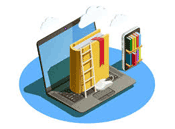
MISC RESOURCES
INFORMATIVE VIDEOS
Residential Age Care facilities education Resources
Education videos were created in collaboration with Sydney Local Health District and Primary Health Networks, Central and Eastern Sydney for residential age care facilities to use as a resource for your staff.
Below is a brief summary of the videos developed, Hand Hygiene, Outbreak Management and Wound Management with each video series there are questions with answers that you may like to use on you staff after the educations session has been conducted.
HAND HYGIENE
Why is it Important to clean your hands? | What is Hand Hygiene? | When do we need to clean our hands?
OUTBREAK MANAGEMENT
Infections and how they are spread | How to stop the spread of gastroenteritis and influenza | Gastroenteritis and influenza in an aged care residential facility
WOUND MANAGEMENT
What is wound care? | How does the body heal? | Acute and Chronic Wounds | General rules of wound management | Wound dressings