We hope by now you have downloaded the workzone app in your mobile device.
Kindly use the facility of submitting an expense claim for approval, to be paid and included in your payroll.
Attached are guides to add an expense claim, edit an expense claim or cancel an expense claim.
You are required to fill in the following before hitting “Submit” to avoid delay in your reimbursement:
- Description – please state the summary or nature of transactions to be reimbursed
- Date it occurred
- Location – NS RACS (for North Sydney RACS)
NS RLA (for North Sydney ILU/RLA
WOL RACS (for Woolwich RACS)
WOL RLA (for Woolwich ILU/RLA)
- Tax Code
- GST= the gross amount you will put includes the GST
- No GST = the gross amount has no GST
- Amount
- Attach the supporting documents
Below is a picture of the expense claim screen:
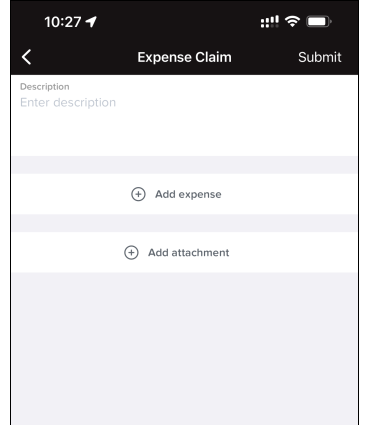
Please feel free to call Raquel on Ext 124 if you have any questions.


